Touching Up / Cloning
Burned-out bulbs. Unsightly objects. Even on a shoot where meticulous attention is being paid to every detail, little imperfections can creep into an otherwise excellent shot. With the help of Photoshop’s healing brush, clone tool, and other abilities, small miracles can be performed to help rescue a photograph. We love the challenge of taking a shot which is not quite right and making it perfect. Whether shooting exteriors or interiors, commercial or residential, the ability to spot edit a photograph helps to make sure you can get the end product you’re hoping for (even if conditions weren’t perfect on the day of the shoot).
Examples
Here, a recessed light was out and the spread of another light was inconsistent with its neighbor. Let’s make it just right:
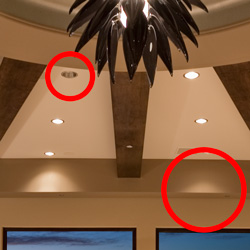

Here, the homeowner’s hospitality crept into the shot–notice the cookies and mixer on the counter and the glass in the sink. While we are at it, let’s make sure that white wall plate is matching its neighbors.




The next photo shows how cloning can help produce an otherwise impossible shot. Sometimes the best capture of a space is shooting straight into a mirror. We can’t have the camera in the picture, so the clone tool lets us borrow from the background of the surrounding area to make our camera disappear.


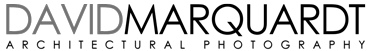
Leave a Reply
Want to join the discussion?Feel free to contribute!